Test Modeller's Latest Release Notes - June 6th 2023
Welcome to Curiosity's latest Test Modeller Release Notes blog for June 2023! This blog features the latest updates and features available in Test...
Design Complex Systems, Create Visual Models, Collaborate on Requirements, Eradicate Bugs and Deliver Quality!
| Product Overview | Solutions |
| Success Stories | Integrations |
| Book a Demo | Release Notes |
| Free Trial | Brochure |
| Pricing |
Our innovative solutions help you deliver quality software earlier, and at less cost!
![]() AI Accelerated Quality Scalable AI accelerated test creation for improved quality and faster software delivery.
AI Accelerated Quality Scalable AI accelerated test creation for improved quality and faster software delivery.
![]() Test Case Design Generate the smallest set of test cases needed to test complex systems.
Test Case Design Generate the smallest set of test cases needed to test complex systems.
![]() Data Subsetting & Cloning Extract the smallest data sets needed for referential integrity and coverage.
Data Subsetting & Cloning Extract the smallest data sets needed for referential integrity and coverage.
![]() API Test Automation Make complex API testing simple, using a visual approach to generate rigorous API tests.
API Test Automation Make complex API testing simple, using a visual approach to generate rigorous API tests.
![]() Synthetic Data Generation Generate complete and compliant synthetic data on-demand for every scenario.
Synthetic Data Generation Generate complete and compliant synthetic data on-demand for every scenario.
![]() Data Allocation Automatically find and make data for every possible test, testing continuously and in parallel.
Data Allocation Automatically find and make data for every possible test, testing continuously and in parallel.
![]() Requirements Modelling Model complex systems and requirements as complete flowcharts in-sprint.
Requirements Modelling Model complex systems and requirements as complete flowcharts in-sprint.
![]() Data Masking Identify and mask sensitive information across databases and files.
Data Masking Identify and mask sensitive information across databases and files.
![]() Legacy TDM Replacement Move to a modern test data solution with cutting-edge capabilities.
Legacy TDM Replacement Move to a modern test data solution with cutting-edge capabilities.
See how we empower customer success, watch our latest webinars, read our newest eBooks and more.
![]() Events Join the Curiosity team in person or virtually at our upcoming events and conferences.
Events Join the Curiosity team in person or virtually at our upcoming events and conferences.
![]() Blog Discover software quality trends and thought leadership brought to you by the Curiosity team.
Blog Discover software quality trends and thought leadership brought to you by the Curiosity team.
![]() Help & Support Find a solution, request expert support and contact Curiosity.
Help & Support Find a solution, request expert support and contact Curiosity.
![]() Success Stories Learn how our customers found success with Curiosity's Modeller and Enterprise Test Data.
Success Stories Learn how our customers found success with Curiosity's Modeller and Enterprise Test Data.
![]() Documentation Get started with the Curiosity Platform, discover our learning portal and find solutions.
Documentation Get started with the Curiosity Platform, discover our learning portal and find solutions.
![]() Integrations Explore Modeller's wide range of connections and integrations.
Integrations Explore Modeller's wide range of connections and integrations.
Curiosity are your partners for designing and building complex systems in short sprints!
![]() Meet Our Team Meet our team of world leading experts in software quality and test data.
Meet Our Team Meet our team of world leading experts in software quality and test data.
![]() Our History Explore Curiosity's long history of creating market-defining solutions and success.
Our History Explore Curiosity's long history of creating market-defining solutions and success.
![]() Our Mission Discover how we aim to revolutionize the quality and speed of software delivery.
Our Mission Discover how we aim to revolutionize the quality and speed of software delivery.
![]() Our Partners Learn about our partners and how we can help you solve your software delivery challenges.
Our Partners Learn about our partners and how we can help you solve your software delivery challenges.
![]() Careers Join our growing team of industry veterans, experts, innovators and specialists.
Careers Join our growing team of industry veterans, experts, innovators and specialists.
![]() Press Releases Read the latest Curiosity news and company updates.
Press Releases Read the latest Curiosity news and company updates.
![]() Success Stories Learn how our customers found success with Curiosity's Modeller and Enterprise Test Data.
Success Stories Learn how our customers found success with Curiosity's Modeller and Enterprise Test Data.
![]() Blog Discover software quality trends and thought leadership brought to you by the Curiosity team.
Blog Discover software quality trends and thought leadership brought to you by the Curiosity team.
![]() Contact Us Get in touch with a Curiosity expert or leave us a message.
Contact Us Get in touch with a Curiosity expert or leave us a message.
3 min read
 Mantas Dvareckas
May 24, 2023 2:30:00 PM
Mantas Dvareckas
May 24, 2023 2:30:00 PM
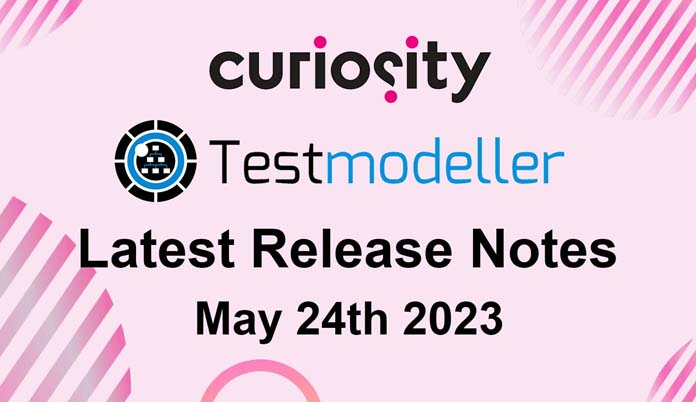
Welcome to Curiosity's latest Test Modeller Release Notes blog for May 2023!
This blog features the latest updates and features available in Test Modeller, including, Model GPT, Data GPT, our updated Knowledge Base website and much more! We've recently updated our knowledge base website, adding a range of new quality of life features, in addition to new articles and a reworked layout, check it out here!
You can also check out the Release Notes section of our Knowledge Base to see all of our updates as they come out.
Want to try out Test Modeller? Speak with a Curiosity expert to get started!
ModelGPT utilises Generative AI to allow users to directly create models from textual based requirements.
It automatically analyses scenarios and web pages provided by a “human in the loop”, converting them into flowcharts of the desired system.
Model-based test generation then creates and maintains optimised tests, moving in seconds from text prompts to models, tests and data.
The AI-powered solution:
DataGPT - Create Data Lists from Text
DataGPT utilises Generative AI to allow users to enter text and directly create test data within Test Data Automation. This powerful feature enables users to describe the test data they require, and then have it generated automatically for them.
Include Custom Fields in Generated Code
Include custom fields in generated code.
Concurrency Filter on User Management
The concurrent filter on user management allows users to filter to see exactly what concurrent licenses are in use and by whom.
Save Created Diagrams for Data Lists
Diagrams can be created from lists to visualise patterns and identify areas of rich or low data coverage. The diagrams can be saved against a list to persist them and enable users to access created diagrams at a later date.
OpenID Connect Authentication for Azure Active Directory
OpenID connect is an authentication provider for Azure Active Directory. This integration allows Test Modeller to perform authentication against Azure Active Directory.
Daily Active Users Activity Graph in Workspace Subscription
The daily active users graph allows users to assess their licence consumption.
Right Click on Node & Edge to Insert Node
Users can right-click on nodes and edges to directly insert another node. This is a time saving feature which allows blocks to be directly inserted onto the canvas, therefore reducing the number of clicks to create a model.
Custom fields can now be disabled and hidden within the configuration screen.
Default Assignee and State when Creating a Model
A default assignee of the current users, and a state of in-progress is set for any new models created.
Additional Model States - Approved and Rejected
There are two new additional model states of Approved and Rejected, which can be applied to any models in the file browser.
Ability to Change Font Size and Colour on Nodes
The font size and colour of text inside nodes can now be set.
New Multi-Select Custom Field Type
A new custom field type has been added which allows users to multi-select values from a drop-down list. This is useful when multiple values need to be selected for a custom field.
Personal Access Token Authentication for JIRA XRay
The JIRA XRay plugin now supports Personal Access Tokens for authentication against the JIRA server.
Want the latest features highlighted in this blog, but haven't upgraded to the latest version of Test Modeller? Reach out to your Curiosity representative to get upgraded.
We've also launched a status page for Test Modeller Cloud, which you can use to double-check the status of Test Modeller.
For updates on Test Modeller news and resources as they are released, please also follow Curiosity on Twitter, LinkedIn, Facebook or check out our YouTube channel.
Want to try out Test Modeller? Speak with a Curiosity expert to get started!
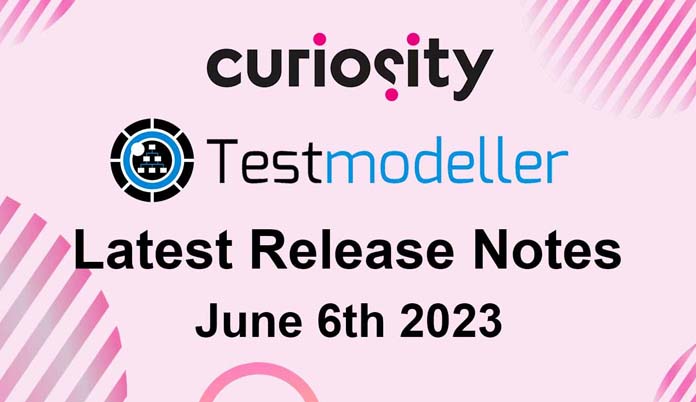
Welcome to Curiosity's latest Test Modeller Release Notes blog for June 2023! This blog features the latest updates and features available in Test...
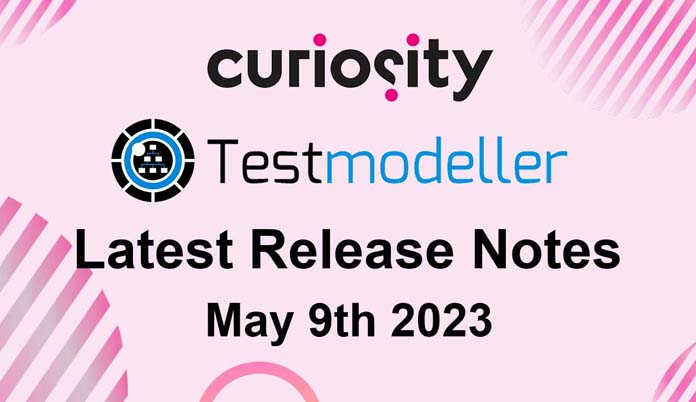
Welcome to Curiosity's latest Test Modeller Release Notes blog for May 2023! This blog features the latest updates and features available in Test...

Welcome to Curiosity's latest Release Notes blog for June 2023! This blog features the latest updates and features available in Test Modeller and...
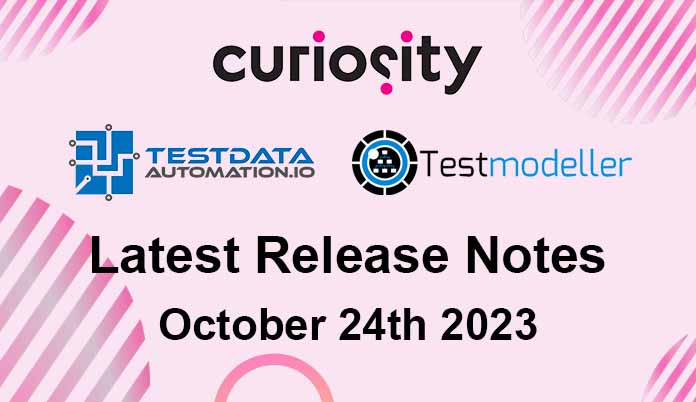
Welcome to Curiosity's latest Release Notes blog for October 2023! This blog features the latest updates and features available in Test Modeller and...

Welcome to Curiosity's latest Release Notes blog for June 2023! This blog features the latest updates and features available in Test Modeller and...
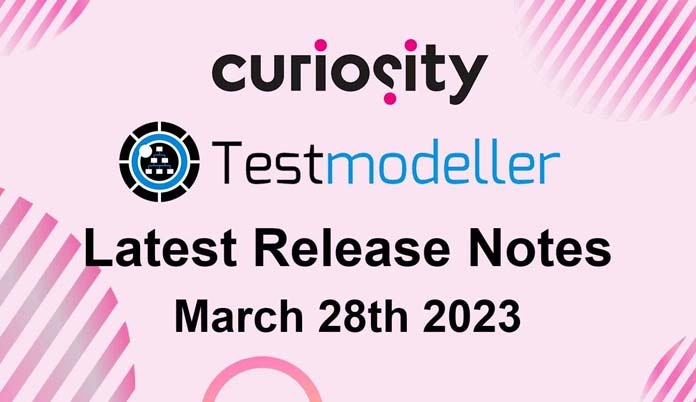
Welcome to Curiosity's latest Test Modeller Release Notes blog!

Welcome to Curiosity's latest Test Modeller Release Notes blog for July 2023! This blog features the latest updates and features available in Test...
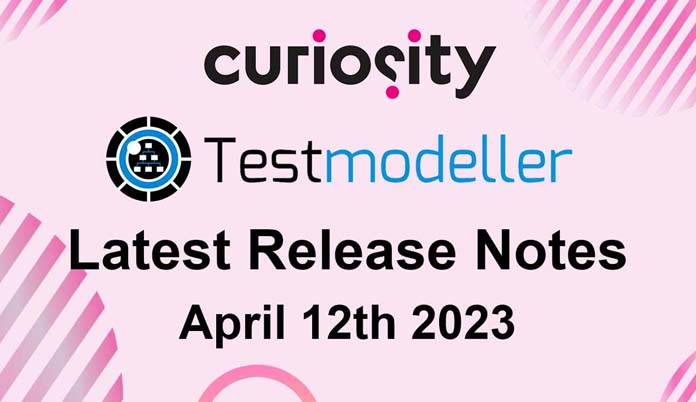
Welcome to Curiosity's latest Test Modeller Release Notes blog!
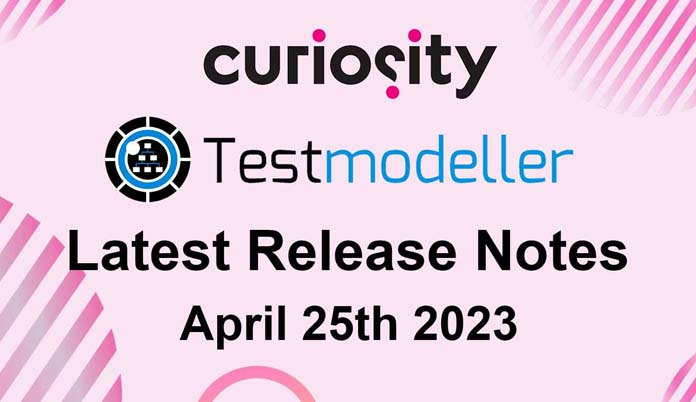
Welcome to Curiosity's latest Test Modeller Release Notes blog!